How to survive without a framework in Ruby (developing a Rack Based MVC Framework)
Jun 6, 2017
You are developing with Ruby on Rails, but always dreamed to create your own framework with blackjack and other things? Don’t know where to start? You should start here!
Building a ruby based framework using standalone gems and some tape :) Although the result is quite awesome! Anyway you are reading this blog, and it is using self-developed framework like we are going to create.
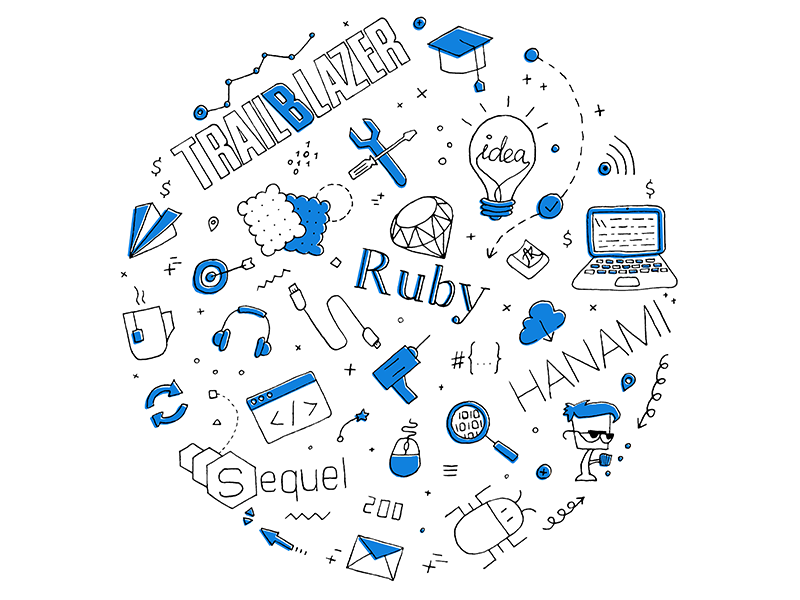
Introduction
This story begins with a conversation with my good friend and colleague Ievgen Kuzminov, who noticed an interesting difference between Ruby and PHP developers.
Almost every PHP developer starts to write his first web sites on pure PHP, later he finds out there are some frameworks to make his life easier. We can say he evolved. This way a PHP developer first learns the basics and later more advanced things like frameworks. A Ruby developer usually takes the opposite way, first thing he learns is a Ruby on Rails framework. And only after some period of time he becomes interested (let’s be optimistic) in internal things. How does it work? What is inside Rails? I hope that if you try to build your own framework at least once you will be much more familiar with any framework internals and of course Rails. We will try to build a framework with minimum magic inside.
Rack
Rack is a foundation of almost every ruby web framework. It is very possible the framework you use has Rack inside, of course Ruby on Rails has it too. Rack is an interface, which provides API for creating ruby web applications. It is responsible for receiving and processing HTTP request, parsing parameters, forms, cookies and etc. No more words, let’s just start with it :)
A Rack based application should have a call method, which takes Environment object as a param and returns a Rack response object. For example:
class MyBlog
def call (env)
[200, {"Content-Type" => "text/html; charset=utf-8"}, ["Hello World"]]
end
end
A call method should return an array of 3 elements: HTTP answer code, HTTP headers and HTTP body. To run an application you will need 3 files:
my_blog/
├── Gemfile
├── config.ru
└── my_blog.rb
# Gemfile
resource "https://rubygems.org"
gem 'rack'
# config.ru
require relative 'my_blog'
run MyBlog.new
config.ru - is a configuration file for rackup command. We are going to use it to launch Rack based application. In our case it does the only thing - points to MyBlog class, which has a call method. Let’s run the application
bundle exec rackup –port 3000 –host 0.0.0.0
Following this link http://localhost:3000 you should see our awesome Hello World. Congratulations!!! You wrote your first ruby web application without Rails or any other framework ;) PS: there are more details about Rack here
Routes
So what our next steps are? Right, let’s add more pages to our blog, for example:
# my_blog.rb
class MyBlog
def call(env)
req = Rack::Request.new(env)
case req.path_info
when /posts/
[200, {"Content-Type" => "text/html"}, ["<h1>Posts</h1>"]]
when /about/
[500, {"Content-Type" => "text/html"}, ["<h1>About</h1>"]]
else
[404, {"Content-Type" => "text/html"}, ["No one here..."]]
end
end
end
Current code is quite simple, we analyze url part in path_info property of Rack::Request class. Using case operator we return different answers to browser.
What do you think looking at this code? As for me I wish we had 3 things:
- I want to configure url paths in a more flexible and convenient way, rather than case operator. I am talking about Routing.
- We need a class(es), which receive the request and executes some business logic - Controller.
- Store the generated html code in a separate files, not in strings. I mean Views.
How to write your own router from the scratch you can learn from this awesome article. I decided to use a lightweight and fast Hanami router.
# Gemfile
source "https://rubygems.org"
gem 'hanami-router'
Don’t forget to run bundle…
# my_blog.rb
require 'hanami/router'
class MyBlog
def self.router
Hanami::Router.new do
get '/', to: ->(env) { [200, {}, ['Hello from My Blog']] }
get '/about', to: ->(env) { [200, {}, ['<h1>About</h1>']] }
get 'post/:id', to: ->(env) { [200, {}, ["Post #{env['router.params'][:id]}"]] }
end
end
end
Class Hanami::Router has call method, required for Rack, so we can use it as entry point for our blog
# config.ru
require_relative 'my_blog'
run MyBlog.router
To check the result let’s run rackup –port 3000 command and go to http://loclahost:3000/post/32. You should see “Post 32” at the screen.
Controllers
Investigating Hanami I also noticed controller micro library. I see Single Responsibility principle realization there, because each Action is a separate class in Hanami controllers, for example:
# app/controllers/post/show.rbrequire 'hanami/controller'
module Post
class Show
include ::Hanami::Action
def call(params)
self.body = "Post #{params[:id]}"
end
end
end
In Ruby on Rails we would put all actions for posts in one controller. And this is good from grouping point of view, so all posts actions are in one place. I solved this task by putting all actions files for posts in one folder controllers/post.
my_blog/
├── app
├── controllers
├── post
├── show.rb
├── Gemfile
├── config.ru
└── my_blog.rb
There is no autoloading (Hooray!), therefore we require controllers folder explicitly
# config.ru
require_relative 'my_blog'
# Load controllers
Dir[File.join(File.dirname(__FILE__), 'app/controllers', '\*\*', '\*.rb')].sort.each {|file| require file }
run MyBlog.router
of course you should install a gem
# Gemfile
source "https://rubygems.org"
gem 'hanami-router'
gem 'hanami-controller'
And… Surprise! Hanami controllers are easily integrated with Hanami routers (it’s amazing!!!)
# my_blog.rb
#...
get 'post/:id', to: Post::Show
#...
Restart your server and go to http://loclahost:3000/post/32, to make sure “Post 32” is still there.
Database
Every realworld web application works with a data stored in database. Searching for a suitable solution I followed 3 rules (magical number): migration support, models, not ActiveRecord ;). I choosed sequel gem. It has a large number of features and plugins, you should definitely take a look at it. Let’s start right now…
Not inventing the wheel I created configuration file config/database.yml with the next contents:
adapter: postgres
host: db
database: blog
user: postgres
password: development
Next you should install sequel and pg gems and initialize DB connection in config.ru
require 'yaml'
require 'sequel'
# Init Db
db_config_file = File.join(File.dirname(__FILE__), 'config', 'database.yml')
if File.exist?(db_config_file)
config = YAML.load(File.read(db_config_file))
DB = Sequel.connect(config)
Sequel.extension :migration
end
As you can see the active database connection will be stored in DB global variable. Also I added a migration extension for Sequel (don’t forget to actually create a database)!
Next create a migration and Post model. For this we will need first to create 2 folders migrations and app/models
# migrations/001_create_table_posts.rb
class CreateTablePosts < Sequel::Migration
def up
create_table :posts do
primary_key :id
column :title, :text
column :content, :text
column :created_at, :timestamp
column :updated_at, :timestamp
end
end
def down
drop_table :posts
end
end
And a Post model
# app/models/post.rb
class Post < Sequel::Model(DB)
end
Nothing special, let’s load models exactly the same way as controllers previously
# config.ru
# ...
# Load models
Dir[File.join(File.dirname(__FILE__), 'app/models', '\*\*', '\*.rb')].sort.each {|file| require file }# ...
To make things really simple we will be checking and running migrations right from config.ru file
# config.ru# ...# If there is a database connection, run all the migrations
if DB
Sequel::Migrator.run(DB, File.join(File.dirname(__FILE__), 'migrations'))
end
If you tried to run the application, you probably noticed the Post is not a module (TypeError), which occurs because previously we defined Post as a module in controller (now it’s a model class). Let’s fix it
# app/controllers/post/show.rbrequire 'hanami/controller'
class Post < Sequel::Model(DB)
class Show
#...
It would be awesome right now to run a console and try creating post or two. We have a gem for that too, it’s called rack-console. Add it to Gemfile and run bundle. You can run a console via bundle exec rack-console command. To create a test post execute the following code in console:
Post.create(title: 'I can live without Rails', content: 'Or can\'t I?', created_at: Time.now)
Now we can output post data from database in Show action
# app/controllers/post/show.rb
require 'hanami/controller'
class Post < Sequel::Model(DB)
class Show
include ::Hanami::Action
def call(params)
post = Post[params[:id]]
self.body = "<h1>#{post.title}</h1> <p>#{post.content}</p>"
end
end
end
If you are ready to be amazed than jump to http://localhost:3000/post/1 and say it loudly “I am no more framework addicted!” :)
Cells
Remember at the beginning of the article I wished 3 things to come true? Well, 2 of them we already did. It’s time to separate page HTML code to files (Views). To do this I propose to use cells gem, which implements View Model pattern. In other words it allows to create a special components to render you view or a part of it.
# Gemfile
#...
gem 'cells'
gem 'cells-erb'
Gem cells can work with many template engines, I used the standard cells-erb. Cells are going to be stored in app/cells folder. And again - no magical autoloading
# config.ru
#...
# Load cells
Dir[File.join(File.dirname(__FILE__), 'app/cells', '\*\*', '\*.rb')].sort.each {|file| require file }
Let’s create 2 cells. First one for page general html layout and second to render a post. Let’s start with layout
# app/cells/layout_cell.rbclass LayoutCell < Cell::ViewModel
include ::Cell::Erb
def show(&block)
render(&block)
end
end
I overrided show method for LayoutCell to make it accept block and render its content. A view for cell should be stored in a folder with the same name
<!-- app/cells/layout/show.erb --><html>
<head>
<title>My Blog</title>
</head>
<body>
<%= yield %>
</body>
Pay attention, here we render content of show’s block using yield. Now use the layout in a controller action
# controllers/post/show.rb
require 'hanami/controller'
class Post < Sequel::Model(DB)
class Show
include ::Hanami::Action
def call(params)
post = Post[params[:id]]
render_layout "<h1>#{post.title}</h1> <p>#{post.content}</p>"
end
def render_layout(content = '')
self.body = LayoutCell.new(nil).() { content }
end
end
end
I created a method render_layout, which we can move to some BaseAction in the future and reuse. Each cell accepts an object (model), which it will use as a datasource. In our case its nil, because there is no model for html layout :)
One small piece of work left. Create a post cell
# app/cells/post_cell.rbclass PostCell < Cell::ViewModel
include ::Cell::Erb
property :title
property :content
end
and a view
<!-- app/cells/post/show.erb -->
<h1><%= title %></h1>
<p><%= content %></p>
Hooray, it’s time to call a Cell in a controller ( PostCell.new(post) )
# controllers/post/show.rb
require 'hanami/controller'
class Post < Sequel::Model(DB)
class Show
include ::Hanami::Action
def call(params)
post = Post[params[:id]]
render_layout PostCell.new(post)
end
def render_layout(content = '')
self.body = LayoutCell.new(nil).() { content }
end
end
end
Conclusion
The full code of the application we developed you can find here.
There are a lot of cool tips and tricks I left behind in this article. But I’ll give you several directions:
- Automatically rerun you application each time you change a code using rerun gem.
- Create your own rake using ruby command line utility gem called thor.
- And at last but not at least use awesome advanced API for Service Objects called Trailblazer.
If you have any qestions or advices, please write me or take a look at this blog code, where I developed all listed features.
And special thanks to Anna for the nice doodle :D